Opening the game on Mac
Okay, so, a few Mac users have mentioned struggling to open the game on Mac. Sadly, I don't own a Mac myself to be able to test anything on there, and after looking into stuff, it seems as though depending on the version you're running, opening the game could prove difficult, though should be doable :3
Apparently, the easiest way to get any itch.io game to open on Mac without issues is to use the itch.io app to download and play games from the site :3 Or for those who don't want to use that, others have had a lot of success just by going to 'system preferences' clicking 'security and privacy' and then choosing the option to allow the app to open anyway.
Failing that, this is the information I've found out so far. I hope it helps!
This comment is from user: sbyford (Cheers!)
"Took me soooo long to figure out how to get the game past the loading screen i kept getting stuck at, I couldn't get any of the terminal commands to work but tbf i was probably using them wrong. Anyways, i eventually downloaded the mac fix option from the downloads but then left clicked that to 'show package contents' then the folder 'MacOS' then opened that file. Just thought i'd put this here as i seemed to struggle following the other instructions in the comments xD so i hope this helps <3"
This snippet is from user: TofufuL (Thank you :3)
"If I remember correctly, I tried to see if I could change my settings but that didn’t work out for me (I probably did it incorrectly, I’m not sure, plus it’s risky so I wouldn’t recommend). Then I decided to download Unarchiver and extract the files. If you check the package contents, you should see Unix executable file in the MacOS file, and you can click on that and a prompt will come up saying “can’t open because developer can’t be verified.” Then you can just go to your security and privacy settings and “open anyway,” and it should be working after."
Here's another snippet from user: benevolent-beaver (Cheers :3) - (This user posted in regards to a different project of mine, but the steps remain the same.)
"Heya, I'm on a Mac too and used to have a similar problem for a lot of games I find on itch.io. You can either:
1: Download the itch.io App (https://itch.io/app) and download the game through there instead of through the site, it should open properly
OR 2: Follow these steps
- Open the folder the game's in, right click on the game and select "Open Package Contents", then click Contents, click MacOS, you should see a file called "Yandere Heaven"
- Open Terminal, write the following command:
chmod u+x
(make sure there's a space after x)
then drag the "Yandere Heaven" file and drop it onto the Terminal window, then press Enter. The file's icon should change. Then try opening the game again."
And this snippet is from user: Zukini (Thank you also :3)
"I found that you can also left click on the game, select show package contents, go to contents folder>MacOS and left click open the terminal, hope this also helps."
Aaaand, here's another! This time from user: Evelyn Lima (Thanks :3)
"For people getting told it won't work on Mac, here's a possible fix: https://apple.stackexchange.com/questions/408752/the-message-you-do-not-have-per..."
Another thing to add from user: Catherine (Thank youuu :3)
“So what I did was, I downloaded the Possible Black Screen Fix (Mac) file, did the 'Open Anyways' step, then executed the commands on https://apple.stackexchange.com/questions/408752/the-message-you-do-not-have-per...".
I did this too for the normal file previously and it hadn't worked, so I had low expectations, but strangely this time it worked!”
Something to add from user: tricksterx (Cheers :3)
"Anyone still having trouble:
use the fix download version Open terminal and type
sudo chmod -R 755 /path/to/app. sudo xattr -dr com.apple.quarantine /path/to/app.
obviously delete the path to app section and put your actually game file. you can do this by dragging the app icon to the terminal and it will copy the pathway
this will def work :)"
And another from user: c0w0 (Thank you! :3)
"So I had some trouble opening up the game on my Mac and used the comments to help, it worked! But when the game booted up it would just get stuck on the loading screen. I tried to get the game to load but nothing worked.. Luckily I figured it out though!
Instead of opening the app, I right-clicked it and pressed 'show packaged contents' Then I just ran the execute file from in there and that somehow fixed my problem. Strange how that works haha. So if anyone else is having trouble maybe this'll work for you too. :D"
The following I found just doing general support searches regarding opening Unity games on Mac:
* You might need to right click (or ctrl-click) and then select "Open" to get around Mac security settings. Unless you code sign your application you may need to also disable Gatekeeper by setting System Preferences -> Security & Privacy -> Allow apps downloaded from "Anywhere". I highly recommend turning that back on after you start your application if you do end up needing to allow apps downloaded from "Anywhere"
*https://www.imore.com/how-open-apps-anywhere-macos-catalina-and-mojave
*Those who download, do not double click it: right click and extract using a 3rd party extractor like The Unarchiver or Keka
* Double click the extracted app, Mac will show a message saying that it is not allowed to run - Go to system security settings, unlock it and click to open it - Now it should work!
Get Darling Duality
Darling Duality
We all have multiple sides. Pick your poison! Will you choose sweet or sinister? Let yandere shenanigans begin!
| Status | On hold |
| Author | Melancholy Marionette |
| Genre | Visual Novel, Interactive Fiction |
| Tags | Amare, Casual, Dark, Dating Sim, Horror, Otome, Psychological Horror, Romance, yandere |
| Languages | English |
More posts
- Development FAQJan 26, 2024
- Darling Duality Progress Report & Plans For The FutureJan 26, 2024
- 30 Days Wild Fundraising Again (wallpaper + more as thanks :3)Jun 01, 2023
- Demo WalkthroughMar 06, 2023
- Castor Needs YOU! (and he brought flowers ^_-)Mar 04, 2023
- End of the year rambling + 1st CG goal met :3Dec 23, 2022
- Mini-Update ReleasedNov 04, 2022
- Happy Halloween! (+ mini-update delayed due to internet death >.<)Oct 31, 2022
- Incoming mini-update for Halloween + OST ReleasesOct 26, 2022
- My Spooktober VN Jam 2022 Projects Are Out Now (one of them is related to DD) \^...Oct 01, 2022

Comments
Log in with itch.io to leave a comment.
So I wasn't sure where to ask. But I have a bug : I can't even extract the game from the file .zip
I'm on mac and I know hot to play it after but did anyone got that same bug ? No extraction by the extractor utility or the Unarchiver possible ?
The game looks great anyway **
I wish I could help, but yeah, as you can see in the post, I don't have a Mac or even know how they work T_T
With any luck, someone else might see this and come to the rescue!
All I know is that the majority of folks I've managed to speak to who have played on Mac have said that they got it working easiest by downloading and playing through the itch.io launcher. But it's been a while since I had any feedback on Mac stuff, so I don't know if that's still true >.<
Thanks anyway !
One day I'll play your game ! Let's cross fingers ! ;)
I have a question unless i am in the wrong place for that, I am wondering if there is something like this but for Linux users because I am having the same problem.
I have the linux app downloaded but the games will not open.
No, it’s totally fine to ask that here :3 Sorry it’s taken me a while to reply. I’ve not had a chance to go on my PC cos the run-up to Christmas has been so jam-packed >.<
Unfortunately, I haven’t ever been able to make a guide like that for Linux because I don’t tend to get much feedback from Linux users :( I know that some people on Linux systems have managed to play some of my games because a few have commented to say they enjoyed them.
On the other hand, I’ve also had comments from Linux users saying they managed to play stuff from start to finish, but there were small issues with the GUI, like the cursor appearing too small or too big on their system even though they can see from YouTube videos and stuff that it’s fine on Windows >.<
But yeah, I don’t think anyone has ever said what steps they have had to go through to actually get the games to launch :(
I’m so sorry that I can’t be of more help! I don’t own a Linux or know anyone who has one, so I have no idea how to troubleshoot stuff like that if folks online don’t bestow the knowledge upon me T_T
If you can get the itch.io game launcher on Linux, there’s a chance that might help! But I have never even downloaded that on Windows to check out how it functions, so I don’t know how you download and launch itch games through that itch launcher >.<
Hope you get to have happy holidays + a happy new year! And thanks for your interest in the project :3
That's kind of the problem, its through the app and for some reason, there is an error when I try to send in a report that keeps that from being sent to support.
I am the one who should be apologizing for dragging the problem to you right before Christmas, a time when your probably having a lot of stuff to do,
I made a post on the forums where I tried to get an idea on what is going on. I might consider trying to get help from one who might figure out what is going on, mainly due to the idea what I can't copy , paste the error I see and don't know much about tech. I don't want to post the link here because it sounds like your pretty busy , so you can ignore this.
That is really strange >.< I’ve never actually downloaded the itch app, so I don’t really know how it works. I just know that it’s usually what’s recommended for playing itch games easier >.<
I was pretty snowed under in the run-up to Christmas, but it’s not anything you need to apologise for :3 I just wish I was actually able to help cos it sucks if there are issues that I don’t know how to help fix :(
Did you get any joy from the forum post you made? I hope that someone was at least able to shed some light on things! :3
This method works!! TY!!
OMG, I used sbyford's method, and it does work!!! Thank you so much my friend!! <3
That's great to know! Glad it helped :3 I'll make sure to keep it as the first suggestion on the list, and hopefully, it will be able to help others too :D
Thank you, I was able to get the game running. The text appears to float above and outside the dialog box on Mac.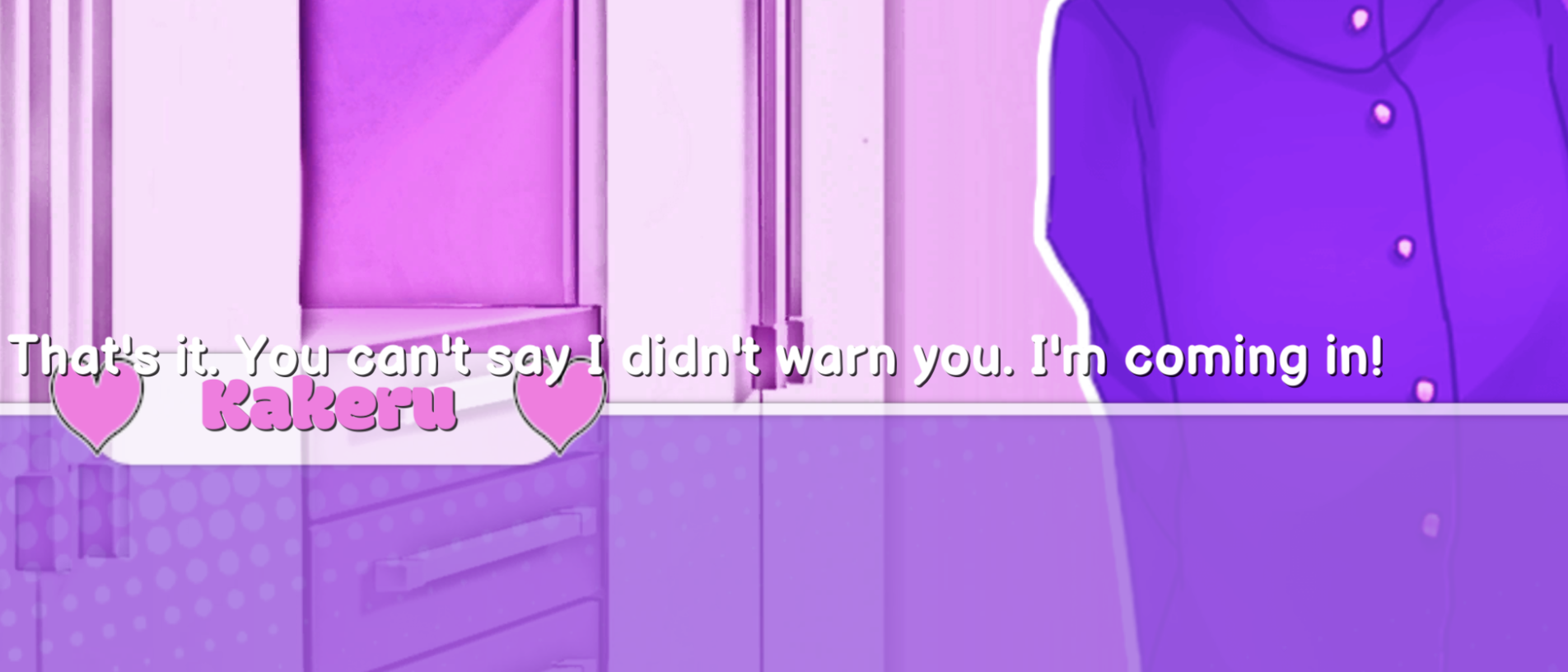
Also, for some reason, I am unable to adjust the game volume (the interface won't let me slide the sliders in the settings page).
It's probably because the images for the volume control sliders are also not in the right place since the text has gone weird as well >.< It seems like no matter what I do with the scaling UI settings in Unity, they never scale properly for everyone :( They either end up making stuff completely disappear off the screen or putting it so it's still on the screen but in a really weird place T_T and I have no idea how to fix that, especially on a mac where I can't even test because I don't own one or know anyone nearby who does >.<
So yeah, I'm sorry about that but I'm unlikely to be able to fix it :( It's so frustrating when I've worked hard on stuff to get it all working perfectly on my own computer only to discover that it's completely or partially fucked up for other people >.< I guess that's where having a proper team helps, haha. But since I'm just a solo dev doing all this as a hobby, I'm pretty much useless when someone runs into a problem like this.
Took me soooo long to figure out how to get the game past the loading screen i kept getting stuck at, I couldn't get any of the terminal commands to work but tbf i was probably using them wrong. Anyways, i eventually downloaded the mac fix option from the downloads but then left clicked that to 'show package contents' then the folder 'MacOS' then opened that file. Just thought i'd put this here as i seemed to struggle following the other instructions in the comments xD so i hope this helps <3
To be honest, it all looks extremely confusing to me, haha. I know it's gonna seem extra confusing when I've never used a mac before and have no idea how they work, but if I did have one, I'm pretty sure I'd be baffled as to how to follow all the advice and instructions myself x3 I need things to hold my hand with very detailed steps or I get lost quite easily when it comes to instructions on how to do anything, haha.
Hopefully, it'll be a bit less awkward to get it working on macs once I have the update out that I'm working on, cos part of the problem is the title screen for some players on both windows and mac! I still have no idea what causes some computers to show a black screen instead of the title screen cos it's only an mp4 video file for the title screen background >.< I tried different file types, like ogv, but when I use ogv, it black screens for me instead xD I made the black screen fix as a temporary fix where I changed the title screen background to a static png image, and that seemed to fix it for most people, but in the upcoming update, I've managed to come up with something better that should hopefully work for everyone :3 I've made it a moving/animated title screen without using any video files. It just uses static png files animated by in-game effects.
Sadly though, I think it's still gonna take some fiddling about to get the game to open on mac in the first place even when the update is released cos as far as I can work out, it's a security thing with macs not liking unsigned indie games or something >.< and I have no idea how to get around that :(
Anyways, thanks so much for taking the time to post your advice! I'll make sure to add your comment to the top of the post so that anyone reading through the suggestions can follow what you did to get it working :3
And thanks for playing as well ^-^
hi, just a question, but is the fixed version of the game the safe version or the full one?
Sorry for my slow reply >.< I've been away from my PC for months due to personal reasons but I'm back now.
I believe the fix was only made for the full version, just because the safe version isn't really the proper version of the game (it was just made because the jam required it and is a heavily edited version of the original) and so only the full version of the game is being updated with new content and characters in the future.
I apologize if this bothers you, but I've followed the directions on how to bypass the loading screen, you often get stuck at. I'm now stuck on the grey screen...
when I screenshoted it took my mouse icon off the screen..
I was wandering if you had heard of this happening to anyone else.
No need to apologise, it's not a bother at all! I just wish that it was as easy to get stuff working for folks on mac as it is for windows x3
Now, it's great that you managed to get to that point at least because it means the game is actually running, which is the first hurdle, haha. Have you tried the same steps but with the alternative download titled 'Possible Black Screen Fix (Mac)'?
I only ask because there's an unfortunate rare issue with some systems on both windows and mac, where for some unknown reason, the system a player is running just refuses to load the video background for the title screen (it's only a .mp4 video file, so I have no idea why certain computers won't play it o.O) In order to fix that for the people experiencing it, I replaced the title screen's video background with a static version which is just a .png file instead, and it seemed to fix the issue for people using windows. I made the same fix for mac, but I haven't had confirmation from anyone if it works yet >.<
Sorry for all the hassle you've got to go through just to get the game to run :( I really appreciate the support and I hope you can manage to get it running :3
I'll give it a try, thank you for reaching out^^
I still can't get it to open, I'm on a macbook pro with m1 chip, and no idea how to use the terminal. Please help me
Hey, sorry to hear you're having problems :( Unfortunately, as I've never owned a mac myself + don't know anybody who has one in order for me to be able to test things on, I have no idea how they work either >.<
I posted the comments of other mac users who have managed to find solutions, but when it comes to deciphering what their instructions mean, I'm no help, because I have literally no idea what they're talking about since I've never used a mac before. So there's not really much I can do to help because I don't have a clue how they work myself :( All I can do is find tutorials and stuff and hope that they help.
I found this article regarding using the terminal on mac. I don't know if it will be of any help because it doesn't mean anything to me >.< but hopefully, if you're able to follow the instructions and use the terminal, you should be able to get somewhere from there.
It sucks that it's not as simple to get games to run on mac as it is windows :( If I had the money, I'd buy a MacBook or something to test on so that I can support mac users better, but they're pretty expensive >.<
I hope that helps a little bit at least anyhow! If any mac user sees those and can help out, it would be much appreciated :3 If you still can't get it to work though, feel free to contact itch for a refund. I'm sorry I can't do more :( Thank you so much for supporting the project though!
Thank you for trying! It’s good to see a creator responding so quickly to a post regarding their game, thank you very much for showing you care!
I just wish I could be of more help >.< As a solo dev, it's super frustrating to know that you can't help everyone because you just don't have the right sorta knowledge :( And when you've spent so much time and poured all your love into a project, it really sucks if technical issues are preventing someone from playing, especially if they've been kind enough to support the project with money!
Part of the reason I actually switched from using Tyranobuilder to Nani/Unity for making VNs was because I was fed up with Tyrano exported mac builds never seeming to work for people. And when users complained to the Tyrano devs, they gave a few suggestions, but sorta just left it with 'Oh, macs are really awkward so there's not much we can do.' I kinda just presumed that was an excuse and the Tyrano devs were being lazy instead of making fixes, but since I'm still hearing the same sort of issues with Unity exported mac builds, I guess there was some truth to what the Tyrano devs said after all >.<
At least I know that my mac builds from Unity do work, but it still sucks that users have to fiddle with all kinds of settings to actually get the game running >.< That would really bother me if I had to do all that just to run a game!
I don't know for sure, but when I was reading up on the subject trying to understand why a user has to jump so many hoops to get stuff running, I came across some articles saying that it's to do with the extra security you get on mac devices. And that big games companies can sign their games in a way that Apple accepts so they don't get blocked from running, whereas indie games don't get to do that and so are blocked by security as potentially harmful apps? I don't know how much truth there is to that because as I said, I don't know anything about macs >.< but it would make sense I suppose.
Anyways, I hope you can manage to get it running in the end! And if you don't, I'm just sorry that I can't be of more help :(
I don't know if you still need help but you can find the terminal by typing terminal into the search bar on your laptop. Then use the command I typed in my other comment. PM if you are still having issues!
Whew! Well, I'm glad you managed to get it working in the end :3 I wish I could be of more help when it comes to Mac stuff. Thanks so much for taking the time to let others know! I really appreciate it and your support in general ^-^
Anyone still having trouble:
use the fix download version
Open terminal and type
obviously delete the path to app section and put your actually game file. you can do this by dragging the app icon to the terminal and it will copy the pathway
this will def work :)
That's good to know! Thanks so much for posting that :3 I'll have to edit the main post to let folks know to scroll down to your comment!
Of course! Thank you for the wonderful game!
Hi! I'm so sorry to bother you but I just downloaded the Mac - (Full Version), and I'm able to open the game, but for some reason I keep getting stuck after this loading screen in the beginning:
I'm using macOS Mojave 10.14.6. I've tried to do all the fixes described above but unfortunately it didn't do anything ;w;
Weirdly enough, it seems like this happens to 1 other game I tried to download from you too: Love in Lockdown - ELI version. But Solipsism Reigns - GxB runs just fine. The only differences between these 3 games are that I downloaded Solipsism Reigns thru the MEGA app, while the other two I downloaded directly from itch.io, but I dunno if that affects anything. I would be very grateful if you can reply to this but if you're too busy to help, I understand!
Hey hey! You don't need to apologise :3 It's not a bother at all. I just wish I had a Mac so I could attempt to help people more x3
That's very strange that SR actually works for you because normally it's the other way around for people, haha. The major difference is that SR was made in Tyranobuilder engine. Whereas LiL and DD were made in Unity. SR is the one that I've had a lot more trouble with on Mac in the past and one of the reasons I stopped using the engine altogether. A few devs had asked the engine devs what to do because so many Mac players couldn't even open their Tyrano games exported for Mac. The engine devs eventually responded with something along the lines of, Macs are just awkward. It'll work for some and not for others. There's nothing we can do about it >.< I just thought that wasn't the greatest attitude to have, so I switched to Unity thinking that it's so well-known, surely there won't be any issues. But I guess I was wrong >.< And not knowing anything about how Macs work, I'm confused as hell as to why it seems to be 50/50 as to whether it works or not!
Now, there is a rare problem for some Windows users, where the Unity splash screen shows, then it just black screens. You can hear the title screen music, but you can't do anything cos it's a black screen. For some reason, the cause of that issue seemed to be the fact that there's an mp4 video file playing a video background on the title screen. I was able to fix that for those having the issue by replacing the video background with a static png version instead.
I'm guessing this isn't the same issue, and you may have already tried this, but if not, try going back to the file downloads and get the one called 'Possible Black Screen Fix (Mac)'.
It's got the same fix in it as for Windows with the static title screen rather than the video one, but since I have no way of testing it myself, I can't confirm if the issue even exist on Mac, let alone if that fix would work >.< LiL doesn't have a video background on the title screen though, so if you've got the same problem with that, I'm not holding out much hope that the same fix which works on Windows will work on Mac :(
Let me know anyhow. I'll see if I can do some digging when I get a chance. I've seen plenty of complaining on the Unity forums about endless Mac problems, but this might be different because you've actually managed to launch the game. Which means it could be an issue with Naninovel instead. I'll see what I can find by searching through support. Please don't hesitate to contact itch and get a refund though if it looks like it's gonna be impossible to figure out! I really would love to find a way to fix these problems though. The trouble is, I don't personally know anybody with a Mac, and so I have no way of going back and forth trying different things to see what might work >.<
Sorry for the hassle >.< I hope you have a lovely weekend despite the trouble with this :3
Just to update you, I searched through the support channel of Naninovel's Discord server, and I did find a couple of other devs talking about having this either when testing Mac builds themselves. However, there was no solution actually posted following them asking for help. I have contacted one of the devs who was asking for help on fixing the problem to ask them if they ever solved it themselves, but I have no idea if they will respond to me or even see my message.
I will post something in the support channel myself because the last mention of the issue that I could find was from February this year. Surely someone knows how to fix it by now. Before I post though, would you be able to download the Mac version of the DD music box and just tell me if that has the same problem? I only ask because the music box was created using the most recently updated version of Naninovel, and I was wondering if perhaps the issue is because DD was made in an older 2020 build of Nani and perhaps it's something that has since been fixed by the software dev since.
If the music box works, it just means I would need to update all of DD to the latest version of Nani and make a new build. Though from what I understand, updating may mess up my custom UI and I'd have to spend time putting it all back together again >.< But if it still doesn't work even on the latest version of Nani, that's something I can be sure to mention in my support request.
Ahhh thank you for your help!!! I managed to get the game to start!
So what I did was, I downloaded the Possible Black Screen Fix (Mac) file, did the 'Open Anyways' step, then executed the commands on https://apple.stackexchange.com/questions/408752/the-message-you-do-not-have-per...".
I did this too for the normal file previously and it hadn't worked, so I had low expectations, but strangely this time it worked! Mac is so silly omg I probably would have brought a PC instead if I wasn't required to have a Mac for work ;w;
But anyways, thank you so much for your help and explanation!! I shall go enjoy the game now ♡♡♡
Well, that is awesome news! Thanks so much for letting me know what worked for you in the end :D Ahh, I'm so happy you managed to get it working ^-^ It's like some kind of miracle! Haha. I'm just about to head out for some fresh air in a minute, but I will make sure to add what you've said to the post later on when I get a chance in case it helps other people. I know of at least 2 others who were having the same issue as you now, so it would be incredible if this also happens to work for them! Though, I think they have different versions of macOS so it could be wishful thinking >.< Still, it's fantastic that it worked for you in the end at least :3
Thank you so much for supporting the game and for your lovely review ^-^ I hope the rest of their story + all the other characters do not disappoint when I eventually manage to release them!
I found that you can also left click on the game, select show package contents, go to contents folder>MacOS and left click open the terminal, hope this also helps
Oh, cool! Well, I'll add that to the post as well in case it gets missed here in the comments :3 Cheers for the help!
Np! Happy to help <3