Opening the game on Mac
(This is basically just a copy/paste of all the advice I've been sent over the years on all my projects, so some comments will reference some of my other games, however, the tips should apply to all my Mac builds!) - (I also included the below information within a text document inside the game download folder :3)
Okay, so, a few Mac users have mentioned struggling to open the game on Mac. Sadly, I don't own a Mac myself to be able to test anything on there, and after looking into stuff, it seems as though depending on the version you're running, opening the game could prove difficult, though should be doable :3 This is the information I've found out so far. I hope it helps!
The most common solution to get things working seems to be to download the itch.io app and download & launch all games through the itch.io app. (Failing that, see below!)
This comment is from user: sbyford (Cheers!)
"Took me soooo long to figure out how to get the game past the loading screen i kept getting stuck at, I couldn't get any of the terminal commands to work but tbf i was probably using them wrong. Anyways, i eventually left clicked that to 'show package contents' then the folder 'MacOS' then opened that file. Just thought i'd put this here as i seemed to struggle following the other instructions in the comments xD so i hope this helps <3"
This snippet is from user: TofufuL (Thank you :3)
"If I remember correctly, I tried to see if I could change my settings but that didn’t work out for me (I probably did it incorrectly, I’m not sure, plus it’s risky so I wouldn’t recommend). Then I decided to download Unarchiver and extract the files. If you check the package contents, you should see Unix executable file in the MacOS file, and you can click on that and a prompt will come up saying “can’t open because developer can’t be verified.” Then you can just go to your security and privacy settings and “open anyway,” and it should be working after."
Here's another snippet from user: benevolent-beaver (Cheers :3) - (This user posted in regards to a different project of mine, but the steps remain the same.)
"Heya, I'm on a Mac too and used to have a similar problem for a lot of games I find on itch.io. You can either:
1: Download the itch.io App (https://itch.io/app) and download the game through there instead of through the site, it should open properly
OR 2: Follow these steps
- Open the folder the game's in, right click on the game and select "Open Package Contents", then click Contents, click MacOS, you should see a file called "Yandere Heaven"
- Open Terminal, write the following command:
chmod u+x
(make sure there's a space after x)
then drag the "Yandere Heaven" file and drop it onto the Terminal window, then press Enter. The file's icon should change. Then try opening the game again."
And this snippet is from user: Zukini (Thank you also :3) "I found that you can also left click on the game, select show package contents, go to contents folder>MacOS and left click open the terminal, hope this also helps."
Aaaand, here's another! This time from user: Evelyn Lima (Thanks :3)
"For people getting told it won't work on Mac, here's a possible fix: https://apple.stackexchange.com/questions/408752/the-message-you-do-not-have-per..."
Another thing to add from user: Catherine (Thank youuu :3)
“So what I did was, I downloaded the Possible Black Screen Fix (Mac) file, did the 'Open Anyways' step, then executed the commands on https://apple.stackexchange.com/questions/408752/the-message-you-do-not-have-per...".
I did this too for the normal file previously and it hadn't worked, so I had low expectations, but strangely this time it worked!”
Something to add from user: tricksterx (Cheers :3)
"Anyone still having trouble:
use the fix download version Open terminal and type
sudo chmod -R 755 /path/to/app. sudo xattr -dr com.apple.quarantine /path/to/app.
obviously delete the path to app section and put your actually game file. you can do this by dragging the app icon to the terminal and it will copy the pathway
this will def work :)"
And another from user: c0w0 (Thank you! :3)
"So I had some trouble opening up the game on my Mac and used the comments to help, it worked! But when the game booted up it would just get stuck on the loading screen. I tried to get the game to load but nothing worked.. Luckily I figured it out though!
Instead of opening the app, I right-clicked it and pressed 'show packaged contents' Then I just ran the execute file from in there and that somehow fixed my problem. Strange how that works haha. So if anyone else is having trouble maybe this'll work for you too. :D"
The following I found just doing general support searches regarding opening Unity games on Mac:
* You might need to right click (or ctrl-click) and then select "Open" to get around Mac security settings. Unless you code sign your application you may need to also disable Gatekeeper by setting System Preferences -> Security & Privacy -> Allow apps downloaded from "Anywhere". I highly recommend turning that back on after you start your application if you do end up needing to allow apps downloaded from "Anywhere"
*https://www.imore.com/how-open-apps-anywhere-macos-catalina-and-mojave
*Those who download, do not double click it: right click and extract using a 3rd party extractor like The Unarchiver or Keka
* Double click the extracted app, Mac will show a message saying that it is not allowed to run - Go to system security settings, unlock it and click to open it - Now it should work!
Get Tunnel Vision
Tunnel Vision
March to the beat of obsession & oblivion. Help Linnet escape confinement in this eerie & unnerving tale.
| Status | Released |
| Authors | Melancholy Marionette, LazyPolarBear, Lanae, Polaris |
| Genre | Visual Novel, Interactive Fiction |
| Tags | Dystopian, Escape Game, Horror, LGBTQIA, Psychological Horror, Romance, Yandere, Yaoi, Yuri |
| Languages | English |
More posts
- Tunnel Vision's OST is out now on Spotify & More :3Dec 06, 2024
- Postmortem Ramble, The State of Spooktober & More :3Nov 08, 2023
- Extras & OST Release! :3Oct 03, 2023
- Walkthrough & CG Guide by MyonetteSep 30, 2023
- Bugs & StuffSep 30, 2023
- Tunnel Vision Launch \^-^/Sep 30, 2023
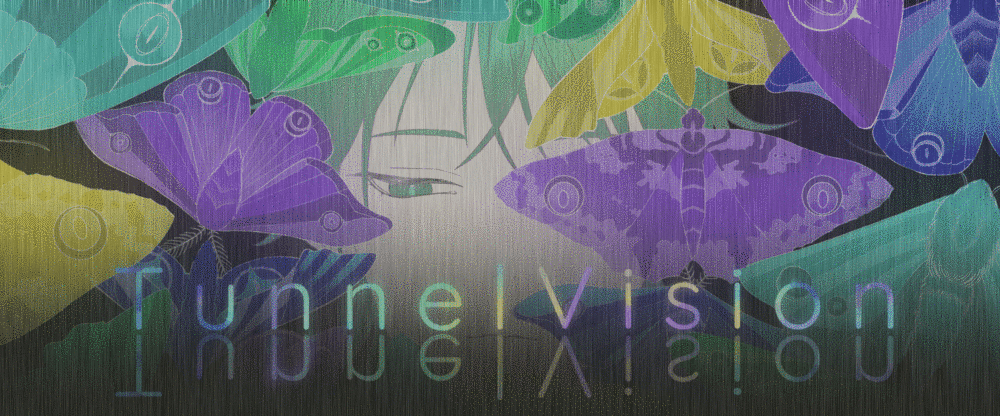
Leave a comment
Log in with itch.io to leave a comment.