Bugs & Stuff
Yandere Heaven » Devlog
Please use this page to report any bugs or general issues that you come across :3 I'll try to fix them as soon as possible if I can!
For help with opening the game on Mac, please take a look at this post here :3
Known Issues
- On some computers, the game may be pretty slow to launch and/or appear to freeze or take a long time to process on loading screens.
On my PC, load times are almost instant, but when I tested the game on our family potato laptop, launching it took around 1 full minute, and certain loading points took a whopping 3 minutes o.O I don't know why this happens with Naninovel games still >.<
- Sometimes when loading from a saved game, sprites appear in chibi form for a second before returning to normal... I have no idea what caused this, but I came across it one time during testing, so figured I'd mention it xD
- Certain UI elements appear strangely - The game was designed to work with 16:9 resolution, so changing it to anything other than that could cause some funky issues with the UI, sadly >.<
- Voice lines still play when using the skip function - This is due to the way that I make various sprites expression changes mid-line. The voice map utility sees each break for an expression change as a new line, rendering the 'stop voice' component of each text box somewhat useless, as it will cut off the voice acting prematurely as soon as it hits an expression change >.< There must be a different way of doing things so that this doesn't happen, but I don't know what it is yet :(
- Sometimes when reloading from a saved game, the game loads up seemingly everything, like, all the sprites from both character sets all on top of each other o.O I have no idea how to fix this one because I never mess with the default save/load code in the engine, but it's possible that reloading again, or closing the game, then reloading, or starting a new game, then reloading will fix this for you.
- Occasionally, for some unknown reason, the game will ignore the commands in the code to stop playing a BGM track and will instead play it suuuuuper quietly underneath the BGM that's actually supposed to be playing o.O If this happens, you can easily fix it yourself by making a save and then loading that save.
- Similarly to the BGM thing noted above, the camera will sometimes go weird after a screen shake if you manually skip through text at speed. You can also fix this the same way, by making a save and loading it.
Get Yandere Heaven
Download NowName your own price
Yandere Heaven
See true love through rose-tinted glasses in this whacky world where yanderes rule.
| Status | On hold |
| Author | Melancholy Marionette |
| Genre | Visual Novel, Interactive Fiction |
| Tags | Amare, Anime, Casual, Creepy, Cute, Dating Sim, LGBTQIA, Romance, yandere |
More posts
- Volume 02 Release!Mar 16, 2024
- Postmortem Ramble!Mar 02, 2022
- Bug Fix Update :3Mar 02, 2022
- Yandere Heaven Vol 01 is released :3Feb 26, 2022
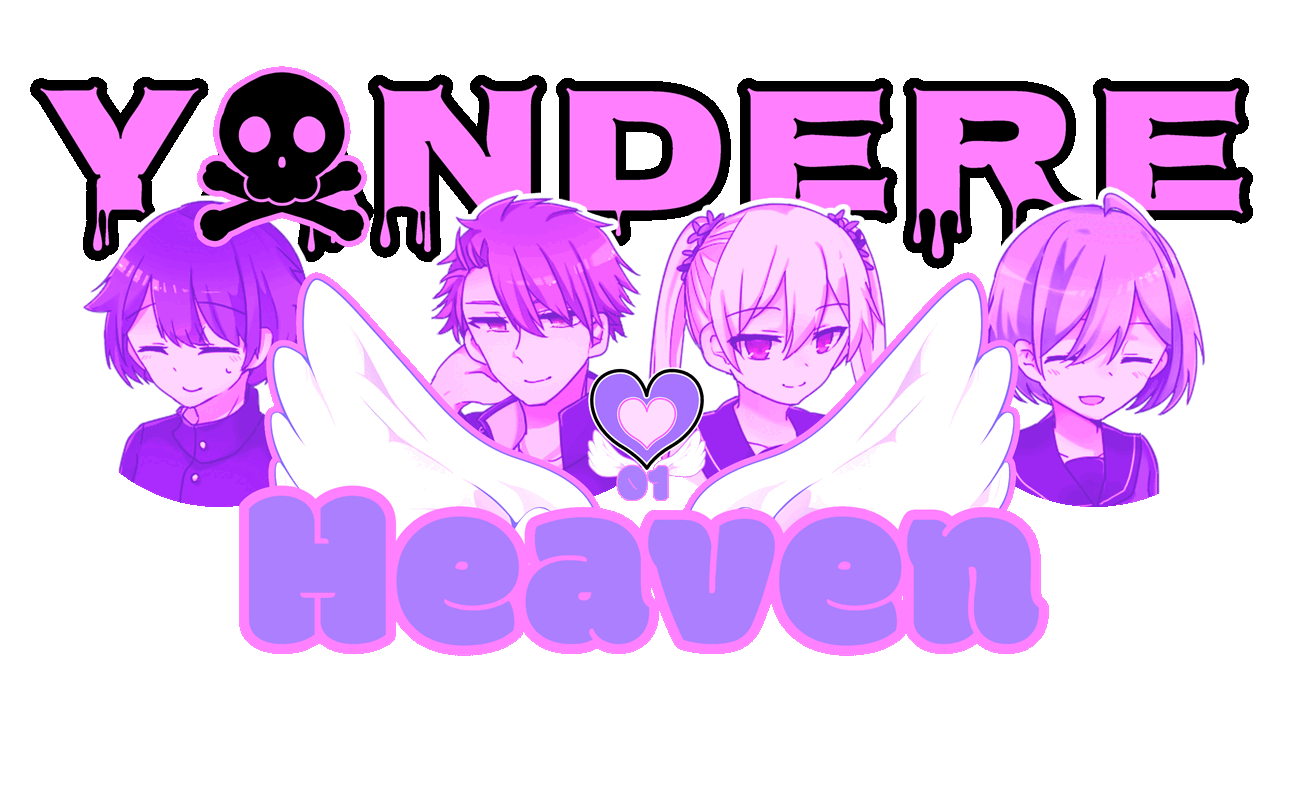
Comments
Log in with itch.io to leave a comment.
I've come across a voice line that is wrongly placed in Volume 1 with the female love interests. I was also using She/Her pronouns myself but I'm unaware if it influenced this somehow as well.
In text, Kasumi says "So those are your true colors, huh? Resorting to violence?" but the voice line says a different quote from a previous text of her. The next part right after this one is correct again, so it's just that part of the phrase.
Great fangame, by the way! I really love what you did here to represent each character and the story. It's good to see a fandub of this series since I don't know Japanese myself, and to also have a more visual and interactive representation of it.
Oh! I think I should mention this as well. It's just an aesthetic thing I've noticed and I don't know if it's done on purpose or it can't be changed and that's why it was left that way.
When the MC is talking or thinking, some UI elements below the talk box change to more gray and regular ones instead of the cute pink icons the game has. I'm referring to the save, load, skip buttons and all that.
And ahh, that’s actually an intentional thing as you suspected :3 Basically, the LIs all get to use the standard hearts UI stuff for the text box and mini-menu, and then MC has 2 versions of a different UI for text and mini-menu. One with more colour for dialogue, and as you say, one that’s more faded for thoughts/anything non-dialogue.
Sadly, it doesn’t look very aesthetically pleasing in this particular project >.< I could do with finding something better for MC tbh! But I do it in many of my projects specifically to distinguish MC’s dialogue from MC’s thoughts because I don’t like using speech marks punctuation in VNs x3 To me, it looks horrible on-screen and annoys me, haha. So I try to show the difference between speaking and thinking with a slight (or more obvious in other projects) change in the UI appearance instead :3
Like I said, I don’t think it looks that great here >.< But in stuff like Tunnel Vision, it works a lot better (and every character has their own unique text box UI to further distinguish who’s speaking :3)
I’m kind of a fan of adaptive UI in general, so the more I learn as I make new projects, the more I try to implement stuff like that :D But yeah, it just looks a bit naff in this one, haha. I think I need to give the UI in this more love in general at some point x3
Ahh, man, that sucks so much x3 Thank you for pointing it out though! And thank you as well for checking out the project <3
I’ll make a note of it so I can fix it the next time I update the game (probably for the next volume I guess!)
I know why that’s happened, haha. Basically, when I updated the project files to the latest version of Naninovel so I could work on volume 02, so much had changed that it broke every single voice line in volume 01 xD
My choice was to either change the code and put the sprite expression changes in different places within the lines of dialogue OR chop up all of the voice lines into little segments so that they played correctly again in time with the expression changes.
I chose to cut up the voice audio cos it seemed like the faster option + allowed for more control of where to change the sprite’s expressions, and I thought I had managed to successfully catch everything and get it working perfectly again, but I guess not T_T haha.
At least you only found 1 wrong line though I guess! I swear it’s just impossible to catch everything testing by myself >.<
But yeah, I really appreciate you letting me know cos I can’t fix stuff if I don’t know it’s broken :D
Anyways, so glad you’ve had fun with the game :3 If I had the time, I would love to make fandub VNs of soooo many Japanese drama CD series xD Heck, I’d even take requests as long as suggestions were of content I would personally also be interested in and available for me to purchase somehow!
But if I did that, I’d never have time for any of my original projects >.< There’s never enough time in the world to do all the things, haha.
Plus I’m reliant on my friend or other fans to translate because I only know extremely basic Japanese myself! I definitely couldn’t make an accurate translation on my own. I only need a rough translation to go off of in order to make an English localisation though :3
Thanks for playing and taking the time to flag this up!
Sorry for replying late! I wanted to finish the game with both male and female LIs just in case I found something else, and I’m glad to say I didn’t find any more misplaced lines! (At least while using she/her pronouns for the MC.) It’s amazing how well done this game is, everything is so well put together, the voice acting was amazing and was pretty helpful for me to learn a bit more of English this way, and the art style was so pretty! Especially in Volume 2. Volume 2 was my favorite for sure! Takaaki/Tomomi have my heart!
I did notice and appreciate when the characters changed expression at the end of sentences and in the middle of some, and it gives you a lot more of credit if you really had to fix and redo adding all those lines in Volume 1. I also think that between both options, deciding to re-add the voice lines was the smartest move, even if it was also pretty tedious and disheartening to do this over again.
Oh! So I was right when thinking the change in the UI was on purpose! I think it’s a really nice touch myself! I wasn’t sure if it was intentional because instead of a gray variation of the pink icons, the buttons changed completely to buttons with text, similar to the preexisting ones in game engines, if I’m correct. That’s why I wanted to comment it to you just in case. But I liked a lot how the MC was represented differently in the talk box.
I’m looking forward to seeing more project of yours! I played several of your other games a couple of years ago, when you added Volume 1 to the yandere game jam and then I decided to check your other original games, but I couldn’t play too much again anymore until recently. I saw you posted the game again with Volume 2 to the recent yandere game jam and decided to play again since the beginning.
You don’t need to apologise x3 I am pretty much always slow to respond to things these days >.< haha. No matter how hard I try to keep on top of messages, whether it’s comments here or conversations with friends, I fail miserable :( haha.
I’m glad there weren’t any other messed up lines though at least! That’s a relief to hear :3
*High five* or team Takaaki/Tomomi :D
Yeah, they’re not very well matched those text boxes x3 I should have just made a recolour of the pink ones or something, but for some reason, I used one for the inner thoughts of MC that was from a different set >.< haha. It’s still a custom one, but it’s not a very attractive custom one xD Still, anything is better than the default Naninovel UI! I don’t know much about other engines cos I’ve only used Tyranobuilder & Naninovel (Tyrano had some nice themes at least for UI), but Nani’s is horrifically basic/plain, haha.
Anyways, I really appreciate you checking out some of my stuff :3 Thanks so much for that & your kind words ^-^ Hope May is going great for you!
I used they/them and the same bug appeard to me but like yours, she/her was used so it's that specific voice line
idk if its really a bug. but its like... the text of the character's speechs its on the middle of the screen, its kinda hard to see
The text should appear the same as it does in the screenshots on the game's page, so if it doesn't look like that, it's probably a resolution issue >.<
I designed all the UI specifically to work with 1920x1080 16:9, and, unfortunately, if it's changed to anything else, while it should still fit on the screen instead of cutting off, it can result in the text boxes and other UI elements being positioned strangely :(
I don't really know how to fix that sort of thing still because the UI scaling in Unity seems to always reposition the text boxes to the middle of the screen so that they don't get cut off when screen size is changed >.<