Bugs & Stuff
Limbo Line » Devlog
Please post any bugs or typos you find here and I'll try my best to fix them :3
Some stuff I'm already aware of:
- Not all text 100% matches the voice acting - Sometimes I've done this intentionally for players who choose to turn off voice acting so that the dialogue reads more naturally when it's only text, but in certain instances, I may have just not spotted something that needs changing
sophrossynes' folder in the Art Stuff unlockable folder on the PC displays the same as what's in DestiniDraws' folder - This is because I was planning to include some of her concept art so I put the code in ready (a copy of the code from the Destini folder) and was just going to replace the jumps to the correct images. However, she didn't have time to send me any of the sketches she did + the game is already pretty asset-heavy, so her concepts aren't in there, but the code I prepared remains because I didn't get a chance to take it out before the jam deadline, hahaFIXED- Skipping sometimes breaks voice acting and leads to random freezing - I have no idea how to fix this because I use the default skip function in NaniNovel
- Some voice lines continue to play when skipping - This is, unfortunately, unavoidable because of the way voice lines are assigned in NaniNovel. I can't stop them from playing like I can with SFX unless I mark a text printer to do so, but then that sometimes leads to lines being cancelled prematurely when clashing with my code for mid-sentence expression changes on sprites >.<
Near the start of the game, after choosing your manager's voice, once you reach the office and Acheros introduces Nine to Kiol, when Acheros leaves, don't have skip mode on while he's leaving >.< Using skip mode or trying to get the text in that one sentence as he leaves to complete faster actually bypasses my fix because skip mode bypasses wait commands >.< It results in being unable to save the game after that point. You can keep playing, but the save function will just freeze the game when you try to use it.As long as you just let that one sentence complete on its own as he leaves, you will be fine and it won't break the save system.It's so annoying because when I was testing before submission, I looked up the error, and it's a Unity problem rather than Naninovel, and other users had asked for help with it, but the only answers given were that it shouldn't be happening, Unity must be borked >.< Which isn't very helpful. I figured maybe I could stop it from happening by preventing the player from proceeding too quickly with that one line of text by forcing a wait. And in the previewer, that worked just fine. But I didn't consider the fact that folks might use skip text, and that skip bypasses wait >.<FIXED?There is currently a bug caused by me missing out 1 key when typing the code for unlocking CG 31 & 32 >.< It means that currently, you can only unlock one or the other without completely deleting your save data from the hard drive. I'll make sure to fix this when I get a chance. I basically set an unlock condition as = when I meant to type equal to OR greaten than ">.>FIXEDThe game freezes/crashes upon being introduced to Nyari (pink-haired catgirl) instead of loading the rest of the game- Please try downloading the 'Potato Version' for your respective system. This version is designed to lessen the loading strain on lower-spec computers by splitting the game into smaller chunks with multiple loading screens instead of just 1 big one :3
Get Limbo Line
Download NowName your own price
Limbo Line
Man a multidimensional support line. What could possibly go wrong?
| Status | Released |
| Authors | Melancholy Marionette, LazyPolarBear, bun, Ron Guan - Voice Actor, DestiniDraws, rcmvoice, LazyCrocodile |
| Genre | Visual Novel, Interactive Fiction |
| Tags | Dark Humor, Dystopian, Furry, Horror, LGBTQIA, Mystery, Psychological Horror, Queer, Yandere |
| Languages | English |
More posts
- Limbo Line OST Out Now on Spotify, YouTube Music & More :384 days ago
- New 'Potato Version' for lower-spec systems!Mar 03, 2022
- All Wrapped Up + Jam RecommendationsNov 03, 2021
- Full Walkthrough Guide Up + Linux VersionOct 02, 2021
- Walkthrough GuideOct 02, 2021
- Opening the game on MacOct 02, 2021
- Limbo Line - Just in time!Oct 02, 2021
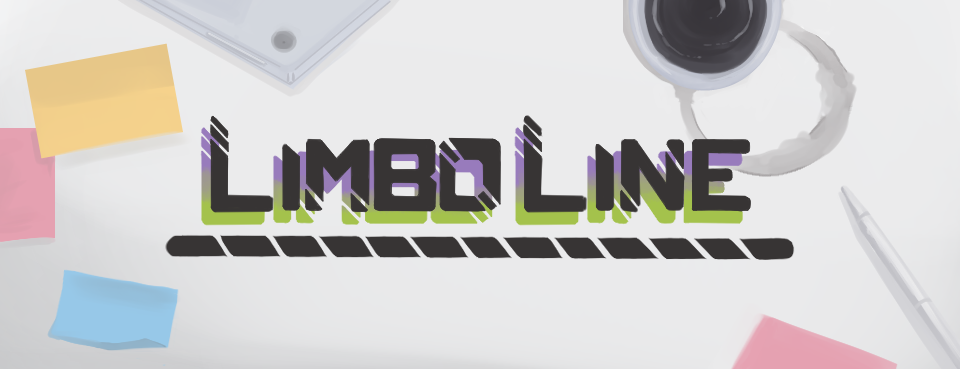
Comments
Log in with itch.io to leave a comment.
Hello Marionette, I have no idea if this is a general function error or not, but when viewing the CGs in the gallery, the photos from the phone call endings [Romeo happy vs sad, Dirk’s wanted poster vs contemplating the orange, etc.] are stretched out rather oddly and fill the screen rather than staying their respective photo ratio, the phone number posters appear to be fine, as well as the CGs of Nine, Nyari, and everyone else. During the game’s ending the photos look fine, but in the gallery is when they stretch out.
Hey hey! Sorry my reply is so slow >.< I was super busy with spooktober jam, so just trying to catch up on everything I missed now.
I don't know for sure, but it might be something to do with the resolution of those particular images clashing with the reference resolution of the game. I think maybe the gallery sorta forces all the images to match the reference resolution, which would have been 1920x1080 for this game >.< Whereas when I displayed them during the course of the game, I had control over how they appear and could make sure they stayed at the desired size. The gallery is visually customised, but the code for it is a preset from the software I used to make the game, and I have literally no idea how to mess with the premade code for UIs like that >.< aside from the title screen.
It's odd that the phone number posters don't suffer from the same issue though because I believe they were a completely different size to the reference resolution as well, but don't quote me on that cos it's been over a year since I worked on the game x3
If I'm right about it being because of the gallery forcing those ones you mentioned though, I don't have a clue how to fix it T_T I guess I could ask in the software support and see if anyone knows if you can somehow tell it not to do that to images in there.
Thanks for letting me know anyhow :3
hi! i tried to download both versions on mac, but none of them open? like there is a mac application in the Limbo Line files, but i can't open it. I have no clue why :(
Hey hey! Sorry my reply is pretty slow >.< I just had a busy week last week with a family wedding + my dad's birthday. Hopefully you managed to get it to work by now, but if not, I made a guide on the main game page for opening the game on Mac, though, this version is slightly more updated with additional solutions: https://melancholy-marionette.itch.io/darling-duality-winter-wish/devlog/227880/...
Unfortunately, it seems like it's really awkward to open all of my games on Mac :( I don't own a Mac, so I can only test on Windows, but various Mac uders helped me to put the guide together, and so far, I think everyone has managed to get it to open using one of the bits of help on the list :3 I would recommend trying the first one first just because a few people have recently told me that was the easiest solution that worked for them!
Thanks so much for checking out the game and I hope you can manage to get it running :3